Do you struggle to ensure that your web interfaces are functional and bug-free? Look no further. In this article, we will explore the world of automated UI testing tools and how they can help you in this endeavor. Discover the importance of these tools, key features to look for, and the benefits of implementing them. We will also discuss common challenges in UI testing and provide tips to overcome them. Get ready to create robust and effective UI test scripts with ease.
Key Takeaways
- Selecting the right UI testing tool is crucial for ensuring the functionality of web interfaces.
- Automated UI testing tools automate repetitive tasks and save time and effort.
- UI testing tools allow for testing web interfaces across multiple browsers, devices, and screen sizes.
- Choosing a tool with robust reporting capabilities is essential for effective UI testing.
Automated UI testing tools are crucial for ensuring the functionality of web interfaces. When it comes to the automated UI testing process, selecting the right UI testing tool is of utmost importance. With so many options available in the market, it can be overwhelming to choose the right tool for your specific needs.
The automated UI testing process involves simulating user interactions with the web interface to identify any potential issues or bugs. These tools automate the repetitive tasks of clicking buttons, filling out forms, and navigating through different pages, saving both time and effort. They allow you to test your web interface across multiple browsers, devices, and screen sizes, ensuring a consistent user experience. Selecting the right UI testing tool is crucial for the success of your testing efforts. Consider factors such as ease of use, compatibility with your development environment, and the level of support and documentation provided by the tool's developers. It is also important to choose a tool that offers robust reporting capabilities, allowing you to easily track and analyze the results of your tests.
Investing in a reliable automated UI testing tool will not only help you ensure the functionality of your web interface but also save you valuable time and resources in the long run. So, take the time to research and choose the right tool that best suits your needs.
When looking for UI testing tools, make sure you find ones with key features that meet your needs. These features will not only make your testing process more efficient but also ensure the accuracy and functionality of your web interfaces.
Here are five key features to consider when comparing popular UI testing tools:
- Cross-Browser Compatibility: Look for a tool that allows you to test your web interface on different browsers and versions, ensuring a consistent user experience across various platforms.

- Visual Testing: A tool with visual testing capabilities can automatically detect visual inconsistencies, such as layout shifts or color variations, helping you catch UI bugs that may not be easily detected through code-based testing.
- Integration with CI/CD Pipelines: Choose a tool that seamlessly integrates with your continuous integration and deployment pipelines, enabling you to automate your UI tests as part of your development workflow.
- Support for Multiple Frameworks: If you work with different web development frameworks, make sure the testing tool supports them all, allowing you to test your UI regardless of the technology stack you use.
- Robust Reporting and Analytics: Look for a tool that provides comprehensive reports and analytics, allowing you to track the progress of your tests, identify trends, and make data-driven decisions for improving your web interfaces.
Benefits of Implementing Automated UI Testing
To fully leverage the advantages of implementing UI testing, you should consider the benefits it brings to your development process. Automated UI testing provides several benefits, including the ability to continuously test your application and measure test coverage. By continuously testing your application, you can identify and fix issues early in the development cycle, reducing the overall time and effort required for testing. This leads to faster delivery of high-quality software.
Measuring test coverage is another key benefit of UI testing. Test coverage refers to the extent to which your code is being tested by your test cases. With UI testing, you can ensure that all critical functionalities of your application are being tested, improving the overall reliability of your software.
To illustrate the benefits of automated UI testing, consider the following table:

| Benefits of Implementing Automated UI Testing |
|
|
| Continuous Testing |
Early issue detection |
Faster delivery |
| Measuring Test Coverage |
Improved reliability |
|
Common Challenges in UI Testing and How to Overcome Them
One of the common challenges in UI testing is the difficulty of accurately simulating user interactions. When testing a web interface, it is crucial to ensure that the system responds correctly to user actions such as clicking buttons, entering text, and navigating through different pages. However, achieving this level of accuracy can be quite challenging.
Fortunately, there are effective strategies that you can employ to overcome these challenges:
- Use test automation tools: Automated UI testing tools like Selenium or Cypress can help you simulate user interactions more accurately. These tools allow you to write test scripts that mimic real user actions, ensuring that the system behaves as expected.
- Implement data-driven testing: By using different sets of test data, you can test various scenarios and edge cases, ensuring that the system handles different inputs correctly. This approach helps you uncover any potential issues and improve the overall reliability of your web interface.
- Leverage visual validation: Visual validation tools like Applitools or Percy can help you detect any visual discrepancies between expected and actual UI elements. This ensures that the web interface appears as intended and helps you identify any layout or design issues.
- Perform cross-browser testing: It is essential to test your web interface on different browsers to ensure consistent functionality across platforms. Cross-browser testing tools like BrowserStack or Sauce Labs can help you automate this process and identify any browser-specific issues.
- Collaborate with developers: Working closely with developers can help you understand the intricacies of the web interface and address any potential issues more effectively. By involving them early in the testing process, you can ensure that the system works as intended and reduce the time required for bug fixing.

Best Practices for Effective UI Testing
To ensure effective UI testing, it is important to follow best practices such as:
- Using test automation tools: These tools automate the execution of test cases, saving time and effort. They also provide detailed reports and help identify any issues or bugs in the UI.
- Implementing data-driven testing: By using different sets of test data, you can cover a wide range of scenarios and ensure that the UI performs well in various situations. This helps uncover potential issues or bugs that may arise when users interact with the web interfaces.
- Leveraging visual validation: Comparing the actual UI elements with the expected ones ensures they match. Visual validation helps catch visual inconsistencies or layout issues that may impact the user experience.
- Performing cross-browser testing: It is important to test web interfaces on different browsers and devices to ensure compatibility and proper functioning across platforms.
- Collaborating with developers: Working together helps identify and address issues or bugs early on, saving time and effort. This collaboration ensures a robust UI that meets user expectations.
Understanding the Role of UI Testing in Ensuring Functional Web Interfaces
In order to ensure a seamless user experience and identify any functional issues, UI testing plays a crucial role. It is important to prioritize UI testing as it helps in validating that the user interface is functioning as intended and meeting the expectations of the end-users.

Importance of UI Testing
You should understand the importance of UI testing in ensuring functional web interfaces. UI testing plays a crucial role in maintaining the performance and accessibility of your web applications.
Here are some key points to consider:
- Automated testing can greatly impact UI performance by detecting and addressing performance issues early in the development process.
- UI testing helps identify accessibility issues, ensuring that your web interface is usable by individuals with disabilities.
- By conducting UI testing, you can ensure that your web interface is compatible with different devices and browsers, providing a seamless user experience across platforms.
- UI testing helps catch visual inconsistencies and layout issues, ensuring that your web interface appears consistently and professionally.
- Through UI testing, you can validate the functionality of various user interactions, such as form submissions, navigation, and interactive elements.
Ensuring User Experience
Now that you understand the importance of UI testing, let's dive into ensuring a seamless user experience through usability testing. Usability testing is a crucial part of optimizing user experience. By conducting usability tests, you can gather valuable insights into how users interact with your web interface and identify any pain points or areas for improvement. These tests involve real users performing specific tasks while providing feedback on their experience.
By observing their actions and listening to their feedback, you can identify areas where the interface may be confusing or difficult to navigate. This information can then be used to make necessary adjustments and enhancements to ensure a smooth and user-friendly experience.
Usability testing is an essential step in creating a web interface that truly meets the needs and expectations of your users.
Identifying Functional Issues
To identify functional issues, it's important to conduct thorough testing to ensure that all features and functionalities are working as intended. This testing process involves various techniques, such as performance testing and usability testing.
Here are five key considerations to keep in mind when conducting these tests:
- User Interaction: Evaluate how users interact with the system and identify any issues related to navigation, input, or response time.
- Scalability: Test the system's ability to handle increasing loads and ensure that it performs well under different user scenarios.
- Compatibility: Verify that the system works seamlessly across different browsers, operating systems, and devices.
- Error Handling: Check how the system handles errors, such as displaying appropriate error messages and recovering from unexpected situations.
- Accessibility: Assess the system's accessibility features to ensure that it can be used by individuals with disabilities.
Check out some of the most popular UI testing tools and see how they compare to each other. When it comes to automated UI testing, open source tools have become quite popular due to their advantages and limitations.
One advantage of open source UI testing tools is that they are usually free to use, making them a cost-effective choice for many developers. Additionally, open source tools often have a large community of users, which means there is a wealth of documentation and support available.

However, one limitation of open source tools is that they may not have as many features or integrations as their commercial counterparts. Choosing the right UI testing tool for your specific project requirements is crucial. Consider factors such as the type of application you are testing, the technology stack it uses, and the level of expertise your team has.
Some popular UI testing tools include Selenium, Appium, and Cypress. Selenium is widely used and supports multiple programming languages, making it a versatile choice. Appium is specifically designed for mobile app testing and supports both Android and iOS platforms. Cypress, on the other hand, is known for its ease of use and fast execution speed.
Ultimately, the choice of UI testing tool will depend on your specific needs and preferences. Take the time to evaluate different options and choose the one that best suits your project requirements.
Integrating UI Testing Into the Development Lifecycle
Integrating UI testing into the development lifecycle can greatly enhance the quality and reliability of your software. By incorporating continuous integration and test automation, you can streamline the testing process and catch any UI issues early on.
Here are five benefits of integrating UI testing:
- Improved software quality: By automating UI tests, you can identify and fix bugs and issues before they make it into production, ensuring a higher quality end product.
- Time and cost savings: Automating UI testing saves time and resources by reducing the need for manual testing, allowing your team to focus on other critical tasks.
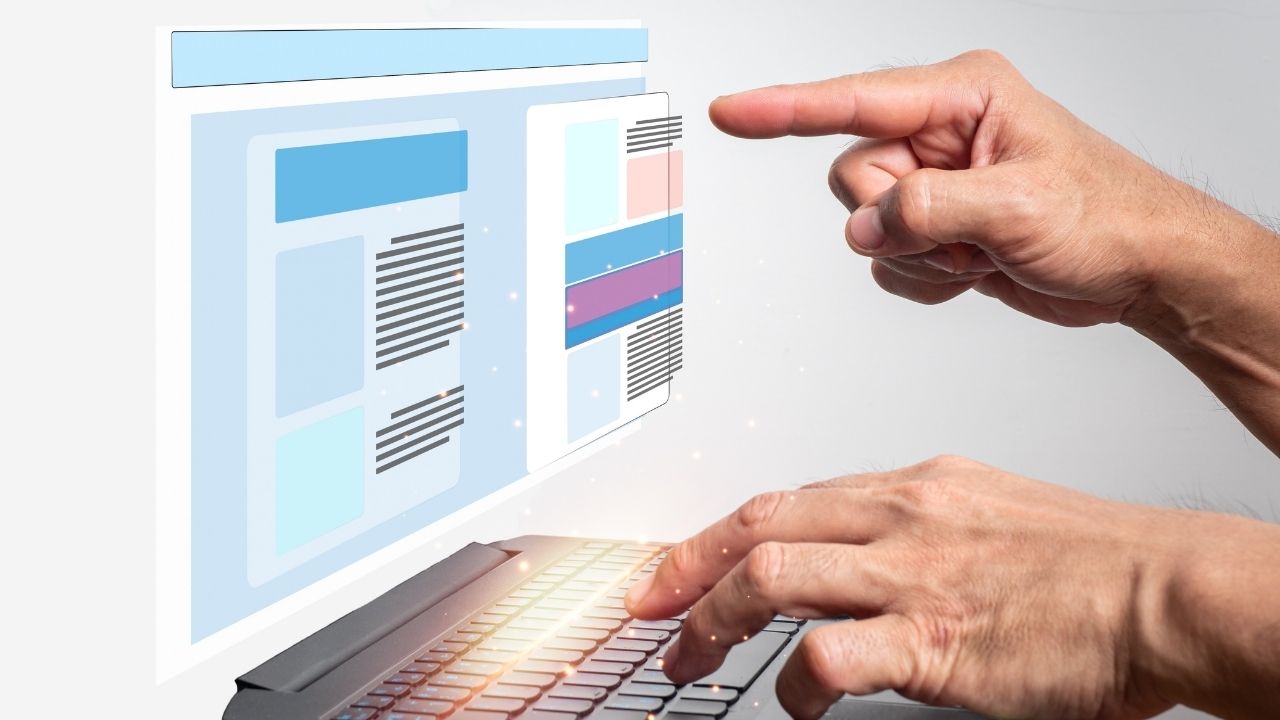
- Faster feedback loop: Continuous integration enables quick feedback on UI changes, allowing developers to address issues promptly and iteratively improve the software.
- Increased productivity: By automating repetitive UI tests, developers can spend more time on coding and innovation, leading to increased productivity.
- Enhanced user experience: UI testing helps ensure that your software meets user expectations, resulting in a seamless and enjoyable user experience.
By integrating UI testing into your development lifecycle, you can achieve more reliable and high-quality software, reduce costs, and ultimately deliver a better user experience.
Tips for Creating Robust UI Test Scripts
When creating robust UI test scripts, make sure you use descriptive and meaningful names for your test cases to enhance readability and maintainability. This is important because as your test suite grows, it becomes increasingly difficult to navigate and understand the purpose of each test case. By using clear and concise names, you can easily identify the functionality being tested, making it easier to debug and maintain the scripts in the long run.
Another tip for creating maintainable scripts is to handle dynamic elements effectively. Web applications often have elements that change dynamically, such as IDs or classes. To ensure your test scripts can adapt to these changes, it is recommended to use unique attributes that are less likely to change, such as data attributes or CSS selectors. This approach allows your tests to remain stable even when the underlying HTML structure changes.
Additionally, it is important to regularly review and refactor your test scripts to keep them up-to-date and maintainable. As your application evolves, some test cases may become redundant or obsolete. By periodically reviewing and updating your scripts, you can ensure that they accurately reflect the current functionality of your application.

One of the key factors in the successful implementation of UI testing tools is having a clear understanding of the specific requirements and goals of your project. This understanding will guide you in choosing the right testing tools and approaches that align with your project's needs.
To give you a deeper understanding of how UI testing tools can be successfully implemented, here are some successful case studies:
- Company A: Company A implemented UI testing tools to ensure the functionality and usability of their web application. As a result, they saw a significant decrease in the number of bugs and improved overall user experience.
- Company B: Company B integrated UI testing tools into their development process, enabling them to detect and fix critical issues in their web interface before deployment. This helped them deliver a more reliable and stable product to their customers.
- Company C: By leveraging UI testing tools, Company C was able to automate their testing process, reducing time and effort required for manual testing. This not only accelerated their development cycle but also improved the accuracy and consistency of their test results.
- Company D: Company D utilized UI testing tools to test their web interface across multiple browsers and devices. This helped them ensure cross-browser compatibility and deliver a seamless user experience to their diverse user base.
- Company E: Through the implementation of UI testing tools, Company E improved their test coverage and achieved a higher level of code quality. This resulted in fewer production defects and increased customer satisfaction.
These case studies demonstrate the effectiveness of UI testing tools in various scenarios and highlight the benefits they can bring to your project. By learning from these success stories and tailoring the use of UI testing tools to your specific requirements, you can achieve a more robust and reliable web interface.
Frequently Asked Questions
Some popular automated UI testing tools include Selenium, Cypress, and TestComplete. These tools help you ensure the functionality of your web interfaces, overcoming challenges like repetitive manual testing and ensuring consistent user experience.
How Can UI Testing Help Improve the Overall Quality of a Web Interface?
UI testing can help improve the overall quality of a web interface by ensuring that it functions correctly and meets user expectations. This leads to a better user experience and increased user satisfaction.
What Are Some Common Challenges That Developers Face When Conducting UI Testing?
Some common challenges you face when conducting UI testing include compatibility issues, maintaining test data, and dealing with dynamic content. However, the benefits of UI testing for web interfaces are improved functionality and user experience.
Are There Any Specific Best Practices That Can Be Followed to Ensure Effective UI Testing?
To ensure effective UI testing, follow these best practices: prioritize test cases, cover critical functionalities, use real-world data, automate repetitive tasks, and collaborate with developers. Key considerations for UI testing success include thoroughness and reliability.
Implementing UI testing tools has benefited many companies. For example, Company X saw improved software quality and reduced development time. Company Y experienced increased customer satisfaction and higher revenue.
Conclusion
Implementing automated UI testing tools is essential for ensuring the functionality of web interfaces. By selecting tools with key features like cross-platform compatibility and robust reporting capabilities, developers can streamline the testing process and identify issues early on.

The benefits of automated UI testing, such as increased efficiency and improved software quality, cannot be overstated. While challenges may arise, following best practices and integrating UI testing into the development lifecycle can help overcome them.
With careful planning and execution, successful implementation of UI testing tools is achievable.


 However, one limitation of open source tools is that they may not have as many features or integrations as their commercial counterparts. Choosing the right UI testing tool for your specific project requirements is crucial. Consider factors such as the type of application you are testing, the technology stack it uses, and the level of expertise your team has.
Some popular UI testing tools include Selenium, Appium, and Cypress. Selenium is widely used and supports multiple programming languages, making it a versatile choice. Appium is specifically designed for mobile app testing and supports both Android and iOS platforms. Cypress, on the other hand, is known for its ease of use and fast execution speed.
Ultimately, the choice of UI testing tool will depend on your specific needs and preferences. Take the time to evaluate different options and choose the one that best suits your project requirements.
However, one limitation of open source tools is that they may not have as many features or integrations as their commercial counterparts. Choosing the right UI testing tool for your specific project requirements is crucial. Consider factors such as the type of application you are testing, the technology stack it uses, and the level of expertise your team has.
Some popular UI testing tools include Selenium, Appium, and Cypress. Selenium is widely used and supports multiple programming languages, making it a versatile choice. Appium is specifically designed for mobile app testing and supports both Android and iOS platforms. Cypress, on the other hand, is known for its ease of use and fast execution speed.
Ultimately, the choice of UI testing tool will depend on your specific needs and preferences. Take the time to evaluate different options and choose the one that best suits your project requirements.

 The benefits of automated UI testing, such as increased efficiency and improved software quality, cannot be overstated. While challenges may arise, following best practices and integrating UI testing into the development lifecycle can help overcome them.
With careful planning and execution, successful implementation of UI testing tools is achievable.
The benefits of automated UI testing, such as increased efficiency and improved software quality, cannot be overstated. While challenges may arise, following best practices and integrating UI testing into the development lifecycle can help overcome them.
With careful planning and execution, successful implementation of UI testing tools is achievable.



 However, one limitation of open source tools is that they may not have as many features or integrations as their commercial counterparts. Choosing the right UI testing tool for your specific project requirements is crucial. Consider factors such as the type of application you are testing, the technology stack it uses, and the level of expertise your team has.
Some popular UI testing tools include Selenium, Appium, and Cypress. Selenium is widely used and supports multiple programming languages, making it a versatile choice. Appium is specifically designed for mobile app testing and supports both Android and iOS platforms. Cypress, on the other hand, is known for its ease of use and fast execution speed.
Ultimately, the choice of UI testing tool will depend on your specific needs and preferences. Take the time to evaluate different options and choose the one that best suits your project requirements.
However, one limitation of open source tools is that they may not have as many features or integrations as their commercial counterparts. Choosing the right UI testing tool for your specific project requirements is crucial. Consider factors such as the type of application you are testing, the technology stack it uses, and the level of expertise your team has.
Some popular UI testing tools include Selenium, Appium, and Cypress. Selenium is widely used and supports multiple programming languages, making it a versatile choice. Appium is specifically designed for mobile app testing and supports both Android and iOS platforms. Cypress, on the other hand, is known for its ease of use and fast execution speed.
Ultimately, the choice of UI testing tool will depend on your specific needs and preferences. Take the time to evaluate different options and choose the one that best suits your project requirements.
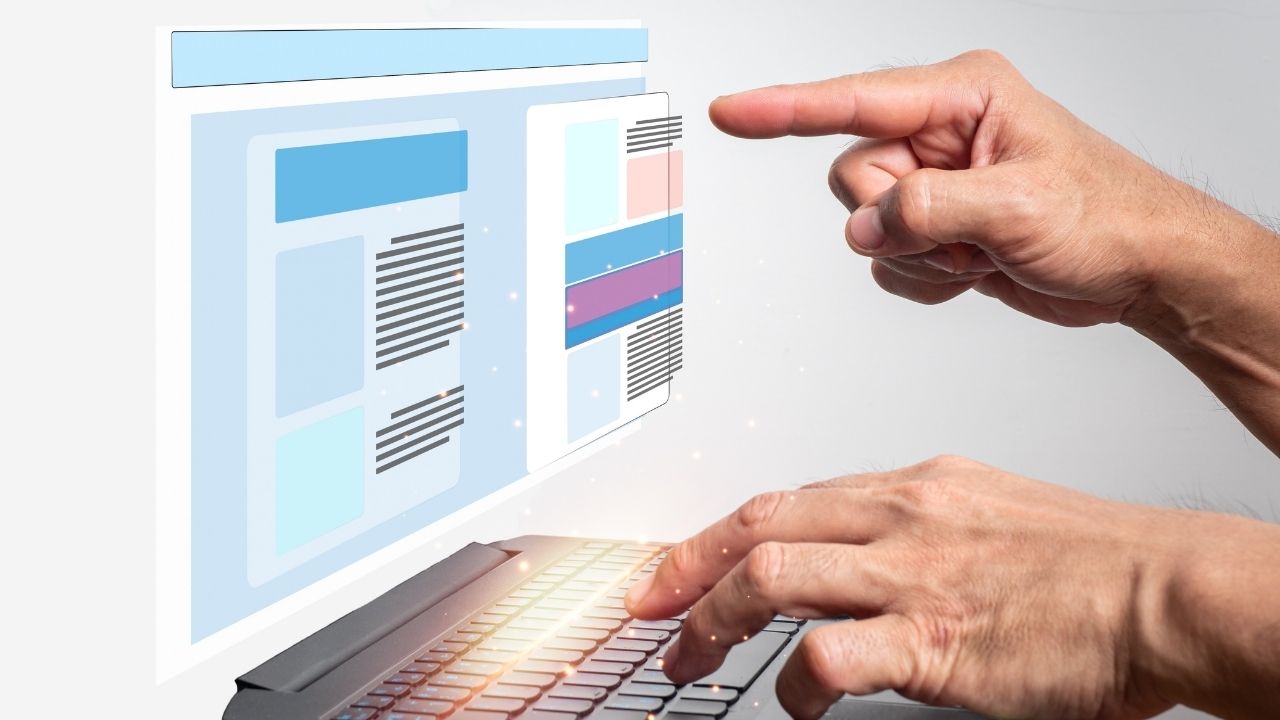

 The benefits of automated UI testing, such as increased efficiency and improved software quality, cannot be overstated. While challenges may arise, following best practices and integrating UI testing into the development lifecycle can help overcome them.
With careful planning and execution, successful implementation of UI testing tools is achievable.
The benefits of automated UI testing, such as increased efficiency and improved software quality, cannot be overstated. While challenges may arise, following best practices and integrating UI testing into the development lifecycle can help overcome them.
With careful planning and execution, successful implementation of UI testing tools is achievable.
