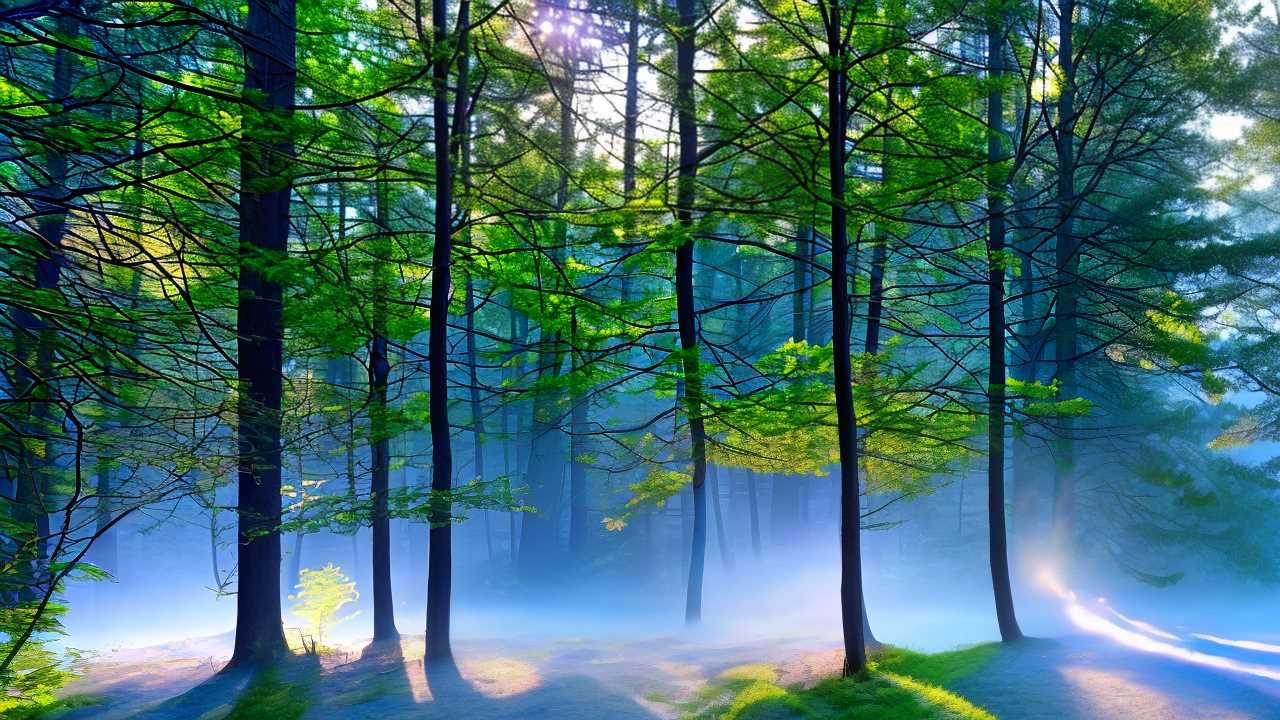When designing your website's content, you're not just organizing words on a page - you're creating a journey for your users. A clear hierarchy of information guides their attention, making it easy to absorb and process your message. By prioritizing key content, grouping related information, and using visual cues, you're creating a logical flow that keeps users engaged. As you structure your content, you're paving the way for a more satisfying user experience. Now, take the next step and discover how to refine your content's organization, unlocking even more opportunities for user engagement and conversion.
 When organizing information, you'll find that a well-designed visual hierarchy is crucial in guiding the viewer's attention to the most important elements, thus enhancing comprehension and engagement.
A well-structured visual hierarchy helps you direct the viewer's gaze to the most critical information, making it easier for them to absorb and process the content.
This, in turn, improves the overall user experience, increasing the chances of conversion and engagement.
When organizing information, you'll find that a well-designed visual hierarchy is crucial in guiding the viewer's attention to the most important elements, thus enhancing comprehension and engagement.
A well-structured visual hierarchy helps you direct the viewer's gaze to the most critical information, making it easier for them to absorb and process the content.
This, in turn, improves the overall user experience, increasing the chances of conversion and engagement.
 You'll need to prioritize your content to ensure clarity, as presenting too much information at once can overwhelm your audience. When you prioritize, you're deciding what's most important for your audience to take away from your website. This helps you focus on the essential information and avoid overwhelming your visitors.
To prioritize effectively, identify your key messages and organize your content around them. Ask yourself, 'What do I want my audience to remember most?' or 'What action do I want them to take?' By doing so, you'll create a clear hierarchy of information, making it easy for your audience to navigate and understand your content.
You'll need to prioritize your content to ensure clarity, as presenting too much information at once can overwhelm your audience. When you prioritize, you're deciding what's most important for your audience to take away from your website. This helps you focus on the essential information and avoid overwhelming your visitors.
To prioritize effectively, identify your key messages and organize your content around them. Ask yourself, 'What do I want my audience to remember most?' or 'What action do I want them to take?' By doing so, you'll create a clear hierarchy of information, making it easy for your audience to navigate and understand your content.
 As you create a logical information flow, you're essentially mapping out a clear path for your audience to follow.
You'll want to establish a clear visual hierarchy that guides the user's eye through your content, making it easy for them to absorb the information.
As you create a logical information flow, you're essentially mapping out a clear path for your audience to follow.
You'll want to establish a clear visual hierarchy that guides the user's eye through your content, making it easy for them to absorb the information.
 As you organize your content, you're creating clusters of related information that help your audience quickly understand complex topics.
You're also establishing a clear categorization system that makes it easy for readers to find what they need.
Now, let's explore the best practices for forming these content clusters and categorizing your information effectively.
As you organize your content, you're creating clusters of related information that help your audience quickly understand complex topics.
You're also establishing a clear categorization system that makes it easy for readers to find what they need.
Now, let's explore the best practices for forming these content clusters and categorizing your information effectively.
 You can significantly improve the usability of your content by organizing it with a clear hierarchy of headings, which helps users quickly identify the main topics and supporting details.
This structure enables users to scan your content efficiently, focusing on the sections that interest them most. By using headings, you create a visual hierarchy that guides users through your content, making it easier for them to find the information they need.
When creating headings, use a logical structure, starting with the most general topic (H1) and breaking it down into subtopics (H2, H3, etc.). This helps users understand the relationships between different sections of your content. Additionally, use headings consistently throughout your website to establish a clear pattern that users can follow.
You can significantly improve the usability of your content by organizing it with a clear hierarchy of headings, which helps users quickly identify the main topics and supporting details.
This structure enables users to scan your content efficiently, focusing on the sections that interest them most. By using headings, you create a visual hierarchy that guides users through your content, making it easier for them to find the information they need.
When creating headings, use a logical structure, starting with the most general topic (H1) and breaking it down into subtopics (H2, H3, etc.). This helps users understand the relationships between different sections of your content. Additionally, use headings consistently throughout your website to establish a clear pattern that users can follow.
 When scanning content, your eyes are drawn to visual cues like bold text, italics, and colors that help you quickly distinguish main ideas from supporting details. These visual cues serve as beacons, guiding your attention to the most important information.
By using different font sizes, colors, and styles, you can create a clear hierarchy of information, making it easy to scan and understand. Visual cues also help you identify patterns and relationships between different pieces of information. For instance, using bold text for headings and italics for emphasis can create a clear visual distinction between different types of content.
Colors can be used to categorize or highlight specific information, making it stand out from the rest. By strategically using visual cues, you can create a clear and organized visual landscape that helps you quickly grasp the main ideas and key takeaways.
When scanning content, your eyes are drawn to visual cues like bold text, italics, and colors that help you quickly distinguish main ideas from supporting details. These visual cues serve as beacons, guiding your attention to the most important information.
By using different font sizes, colors, and styles, you can create a clear hierarchy of information, making it easy to scan and understand. Visual cues also help you identify patterns and relationships between different pieces of information. For instance, using bold text for headings and italics for emphasis can create a clear visual distinction between different types of content.
Colors can be used to categorize or highlight specific information, making it stand out from the rest. By strategically using visual cues, you can create a clear and organized visual landscape that helps you quickly grasp the main ideas and key takeaways.
 A well-balanced mix of text and white space is essential to create a visually appealing and readable content, allowing your eyes to move smoothly and effortlessly through the material.
When you're designing your website's content, it's crucial to strike a balance between the two. Too much text can be overwhelming, while too much white space can make your content seem sparse. You want to create a harmonious balance that guides your reader's attention.
You can achieve this balance by using headings, subheadings, and short paragraphs to break up large blocks of text. This will help your reader quickly scan and comprehend your content.
Additionally, make sure to use a clear and consistent typography, and avoid clutter by leaving sufficient space between lines and paragraphs.
By doing so, you'll create a visually appealing and engaging content that encourages your readers to delve deeper into your website. Remember, the goal is to make your content easy to consume, not overwhelming or boring.
A well-balanced mix of text and white space is essential to create a visually appealing and readable content, allowing your eyes to move smoothly and effortlessly through the material.
When you're designing your website's content, it's crucial to strike a balance between the two. Too much text can be overwhelming, while too much white space can make your content seem sparse. You want to create a harmonious balance that guides your reader's attention.
You can achieve this balance by using headings, subheadings, and short paragraphs to break up large blocks of text. This will help your reader quickly scan and comprehend your content.
Additionally, make sure to use a clear and consistent typography, and avoid clutter by leaving sufficient space between lines and paragraphs.
By doing so, you'll create a visually appealing and engaging content that encourages your readers to delve deeper into your website. Remember, the goal is to make your content easy to consume, not overwhelming or boring.
Key Takeaways
• A clear visual hierarchy guides the viewer's attention to the most important elements, enhancing comprehension and engagement. • Prioritizing content helps ensure clarity by focusing on the essential information and avoiding overwhelming the audience. • Organizing content with a clear hierarchy of headings enables users to quickly identify main topics and supporting details. • A balanced mix of text and white space creates a visually appealing and readable content, guiding the reader's attention. • A logical information flow directs the user's eye through the content, creating a clear path for the audience to follow.The Importance of Visual Hierarchy
 When organizing information, you'll find that a well-designed visual hierarchy is crucial in guiding the viewer's attention to the most important elements, thus enhancing comprehension and engagement.
A well-structured visual hierarchy helps you direct the viewer's gaze to the most critical information, making it easier for them to absorb and process the content.
This, in turn, improves the overall user experience, increasing the chances of conversion and engagement.
When organizing information, you'll find that a well-designed visual hierarchy is crucial in guiding the viewer's attention to the most important elements, thus enhancing comprehension and engagement.
A well-structured visual hierarchy helps you direct the viewer's gaze to the most critical information, making it easier for them to absorb and process the content.
This, in turn, improves the overall user experience, increasing the chances of conversion and engagement.
Prioritizing Content for Clarity
 You'll need to prioritize your content to ensure clarity, as presenting too much information at once can overwhelm your audience. When you prioritize, you're deciding what's most important for your audience to take away from your website. This helps you focus on the essential information and avoid overwhelming your visitors.
To prioritize effectively, identify your key messages and organize your content around them. Ask yourself, 'What do I want my audience to remember most?' or 'What action do I want them to take?' By doing so, you'll create a clear hierarchy of information, making it easy for your audience to navigate and understand your content.
You'll need to prioritize your content to ensure clarity, as presenting too much information at once can overwhelm your audience. When you prioritize, you're deciding what's most important for your audience to take away from your website. This helps you focus on the essential information and avoid overwhelming your visitors.
To prioritize effectively, identify your key messages and organize your content around them. Ask yourself, 'What do I want my audience to remember most?' or 'What action do I want them to take?' By doing so, you'll create a clear hierarchy of information, making it easy for your audience to navigate and understand your content.
Creating a Logical Information Flow
 As you create a logical information flow, you're essentially mapping out a clear path for your audience to follow.
You'll want to establish a clear visual hierarchy that guides the user's eye through your content, making it easy for them to absorb the information.
As you create a logical information flow, you're essentially mapping out a clear path for your audience to follow.
You'll want to establish a clear visual hierarchy that guides the user's eye through your content, making it easy for them to absorb the information.
Clear Visual Hierarchy
To effectively communicate your message, create a clear visual hierarchy that organizes content in a logical and intuitive flow, allowing your audience to effortlessly navigate and understand the information. This means structuring your content to guide your users' attention to the most important elements first. Use size, color, and placement to create a clear order of importance, making it easy for users to focus on the key messages.Guiding the User's Eye
By strategically placing and sizing visual elements, you direct the user's eye through your content, creating a logical flow of information that efficiently conveys your message. This visual flow guides users through your website, focusing their attention on key elements, and ensuring they absorb the most important information. To achieve this, you should balance text, images, and whitespace to create a clear visual path. Use headings, subheadings, and short paragraphs to break up large blocks of text, making it easier for users to scan and understand. Images and icons can also be used to draw attention to specific sections or highlight important information.Logical Content Paths
You create a logical flow of information by organizing content into clear, sequential sections that guide users through your website or application. This logical flow is crucial in keeping users engaged and ensuring they find what they're looking for. By creating a clear information path, you help users navigate your site with ease, reducing frustration and bounce rates. To achieve this, you need to identify the key messages and actions you want users to take. Break down complex information into smaller, manageable chunks, and prioritize the most important content. Use clear headings, concise paragraphs, and scannable content to make it easy for users to scan and understand your message.Grouping and Categorizing Content
 As you organize your content, you're creating clusters of related information that help your audience quickly understand complex topics.
You're also establishing a clear categorization system that makes it easy for readers to find what they need.
Now, let's explore the best practices for forming these content clusters and categorizing your information effectively.
As you organize your content, you're creating clusters of related information that help your audience quickly understand complex topics.
You're also establishing a clear categorization system that makes it easy for readers to find what they need.
Now, let's explore the best practices for forming these content clusters and categorizing your information effectively.
Content Clusters Formed
Forming content clusters involves grouping related ideas, concepts, and topics into distinct categories, allowing you to visualize the relationships between them. This process helps you identify patterns, connections, and hierarchies within your content. By clustering similar content, you can create a mental map of your website's information architecture, making it easier to navigate and understand. As you form content clusters, you'll start to see how individual pieces of content relate to each other. You might discover that certain topics are closely tied to specific product features or that certain themes emerge across different content types. This clustering process helps you identify gaps in your content, revealing opportunities to create new content that bridges those gaps.Categorization Best Practices
By grouping and categorizing content, you're able to create a structured system that showcases the relationships between individual pieces of content, making it easier to identify patterns and connections. This allows users to navigate your website with ease, finding the information they need quickly and efficiently. When categorizing content, it's essential to keep your categories broad and high-level. You should aim to create 5-10 top-level categories that encompass the majority of your content. Within these categories, you can create subcategories and sub-subcategories, creating a hierarchical structure that guides users through your content. Remember to keep your categorization system consistent and logical. Use clear and concise labels, and avoid overlapping categories. It's also crucial to test and refine your categorization system with real users, making adjustments as needed.Using Headings to Guide Users
 You can significantly improve the usability of your content by organizing it with a clear hierarchy of headings, which helps users quickly identify the main topics and supporting details.
This structure enables users to scan your content efficiently, focusing on the sections that interest them most. By using headings, you create a visual hierarchy that guides users through your content, making it easier for them to find the information they need.
When creating headings, use a logical structure, starting with the most general topic (H1) and breaking it down into subtopics (H2, H3, etc.). This helps users understand the relationships between different sections of your content. Additionally, use headings consistently throughout your website to establish a clear pattern that users can follow.
You can significantly improve the usability of your content by organizing it with a clear hierarchy of headings, which helps users quickly identify the main topics and supporting details.
This structure enables users to scan your content efficiently, focusing on the sections that interest them most. By using headings, you create a visual hierarchy that guides users through your content, making it easier for them to find the information they need.
When creating headings, use a logical structure, starting with the most general topic (H1) and breaking it down into subtopics (H2, H3, etc.). This helps users understand the relationships between different sections of your content. Additionally, use headings consistently throughout your website to establish a clear pattern that users can follow.
Visual Cues for Scanning Content
 When scanning content, your eyes are drawn to visual cues like bold text, italics, and colors that help you quickly distinguish main ideas from supporting details. These visual cues serve as beacons, guiding your attention to the most important information.
By using different font sizes, colors, and styles, you can create a clear hierarchy of information, making it easy to scan and understand. Visual cues also help you identify patterns and relationships between different pieces of information. For instance, using bold text for headings and italics for emphasis can create a clear visual distinction between different types of content.
Colors can be used to categorize or highlight specific information, making it stand out from the rest. By strategically using visual cues, you can create a clear and organized visual landscape that helps you quickly grasp the main ideas and key takeaways.
When scanning content, your eyes are drawn to visual cues like bold text, italics, and colors that help you quickly distinguish main ideas from supporting details. These visual cues serve as beacons, guiding your attention to the most important information.
By using different font sizes, colors, and styles, you can create a clear hierarchy of information, making it easy to scan and understand. Visual cues also help you identify patterns and relationships between different pieces of information. For instance, using bold text for headings and italics for emphasis can create a clear visual distinction between different types of content.
Colors can be used to categorize or highlight specific information, making it stand out from the rest. By strategically using visual cues, you can create a clear and organized visual landscape that helps you quickly grasp the main ideas and key takeaways.
Balancing Text and White Space
 A well-balanced mix of text and white space is essential to create a visually appealing and readable content, allowing your eyes to move smoothly and effortlessly through the material.
When you're designing your website's content, it's crucial to strike a balance between the two. Too much text can be overwhelming, while too much white space can make your content seem sparse. You want to create a harmonious balance that guides your reader's attention.
You can achieve this balance by using headings, subheadings, and short paragraphs to break up large blocks of text. This will help your reader quickly scan and comprehend your content.
Additionally, make sure to use a clear and consistent typography, and avoid clutter by leaving sufficient space between lines and paragraphs.
By doing so, you'll create a visually appealing and engaging content that encourages your readers to delve deeper into your website. Remember, the goal is to make your content easy to consume, not overwhelming or boring.
A well-balanced mix of text and white space is essential to create a visually appealing and readable content, allowing your eyes to move smoothly and effortlessly through the material.
When you're designing your website's content, it's crucial to strike a balance between the two. Too much text can be overwhelming, while too much white space can make your content seem sparse. You want to create a harmonious balance that guides your reader's attention.
You can achieve this balance by using headings, subheadings, and short paragraphs to break up large blocks of text. This will help your reader quickly scan and comprehend your content.
Additionally, make sure to use a clear and consistent typography, and avoid clutter by leaving sufficient space between lines and paragraphs.
By doing so, you'll create a visually appealing and engaging content that encourages your readers to delve deeper into your website. Remember, the goal is to make your content easy to consume, not overwhelming or boring.